Dr Mitchells' North Ferriby Surgery
15 School Lane, North Ferriby, East Yorkshire, HU14 3DB
Telephone: 01482 634004
Sorry, we're closed

FLU clinic appointment dates Veterans from the Armed Forces Voted best surgery in East Yorkshire for Patient Satisfaction 2023
Online Services
Please download the NHS App on to your phone, tablet or desktop computer via www.nhs.uk/app.
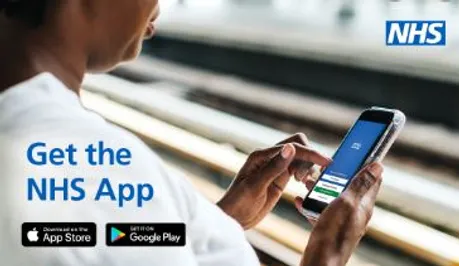
This will enable you to book a Telephone or Face to Face appointment with your Doctor.
You can also use the NHS app to order Repeat Prescriptions, see your summary Medical Record or your Covid Vaccination status.
You do need to have some sort of photographic ID (driving licence/passport/student card etc) available as part of the process – the NHS App website explains this in full.
If you have no access to the internet, you may telephone our reception (01482 634004) but please be aware that our telephone lines are very busy and we try to keep them free for urgent calls with patients and hospitals.
IMPORTANT NEWS : From April 2020 you must order your repeat prescriptions in person – which means you cannot ask the pharmacy to order your repeats for you. By signing up to online services you will be able to easily order your repeat medicines from any smart phone, tablet or computer
Proxy Access If you are a parent/carer and want to have online access for another person (for example a dependent child under age 15yrs or a spouse/partner etc who is unable to manage their own account) then please use the Proxy Access Request Form.
Please note that such a request will require authorisation from a senior manager/doctor before we give access to a parent/carer to the medical records of patients aged 15yrs and over.
In the case of Proxy Access we will need to see proof of ID/Address of both the proxy and the person whose record they wish to manage.
How do I use Online Access services (not applicable if you use the NHS App)
Online access services are made available by a number of NHS approved third party providers. The surgery does not manage these providers and you are advised to review their terms of use when you sign up. We do recommend do download the provider app to your mobile device rather than use our website to access you chosen provider – it is quicker and easier and means you do not have to be at you home computer
Once you have received your individual ID/PIN numbers, choose one of the listed providers and we recommend you download the provider app onto your device. Our website only has shortcuts to some of the provider websites.
When you first access your chosen patient access app/web page you need to register (using the PIN/ID numbers we have provided). Once you have registered you can log on and start using straight away. These apps are designed to work on any internet-enabled device at any time of day or night, from anywhere.
Choose what area you wish to use and order repeat medication, review records and make GP appointments. With the new GDPR effective from May 2018, this is also an excellent way to access medical information to complete insurance forms, travel forms or share with any authorised person.
If you have been given proxy access to another person then the individual provider app will show you have to change between viewing your details and viewing those of the other person. This will often be by selecting from a drop-down menu under your own name.
Before you apply for online access to your record, there are some other things to consider.
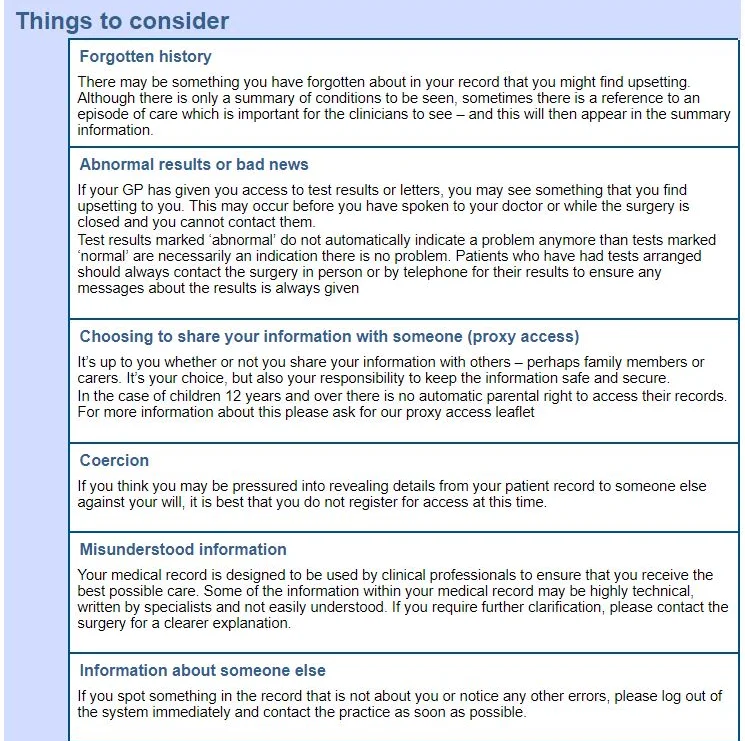
Opening Times
- Monday
08:30am to 12:15pm
03:45pm to 06:00pm - Tuesday
08:30am to 12:15pm
03:45pm to 06:00pm - Wednesday
08:30am to 12:15pm
04:45pm to 06:00pm - Thursday
08:30am to 12:15pm
03:45pm to 06:00pm - Friday
08:30am to 12:15pm
03:45pm to 06:00pm - Saturday
CLOSED - Sunday
CLOSED



